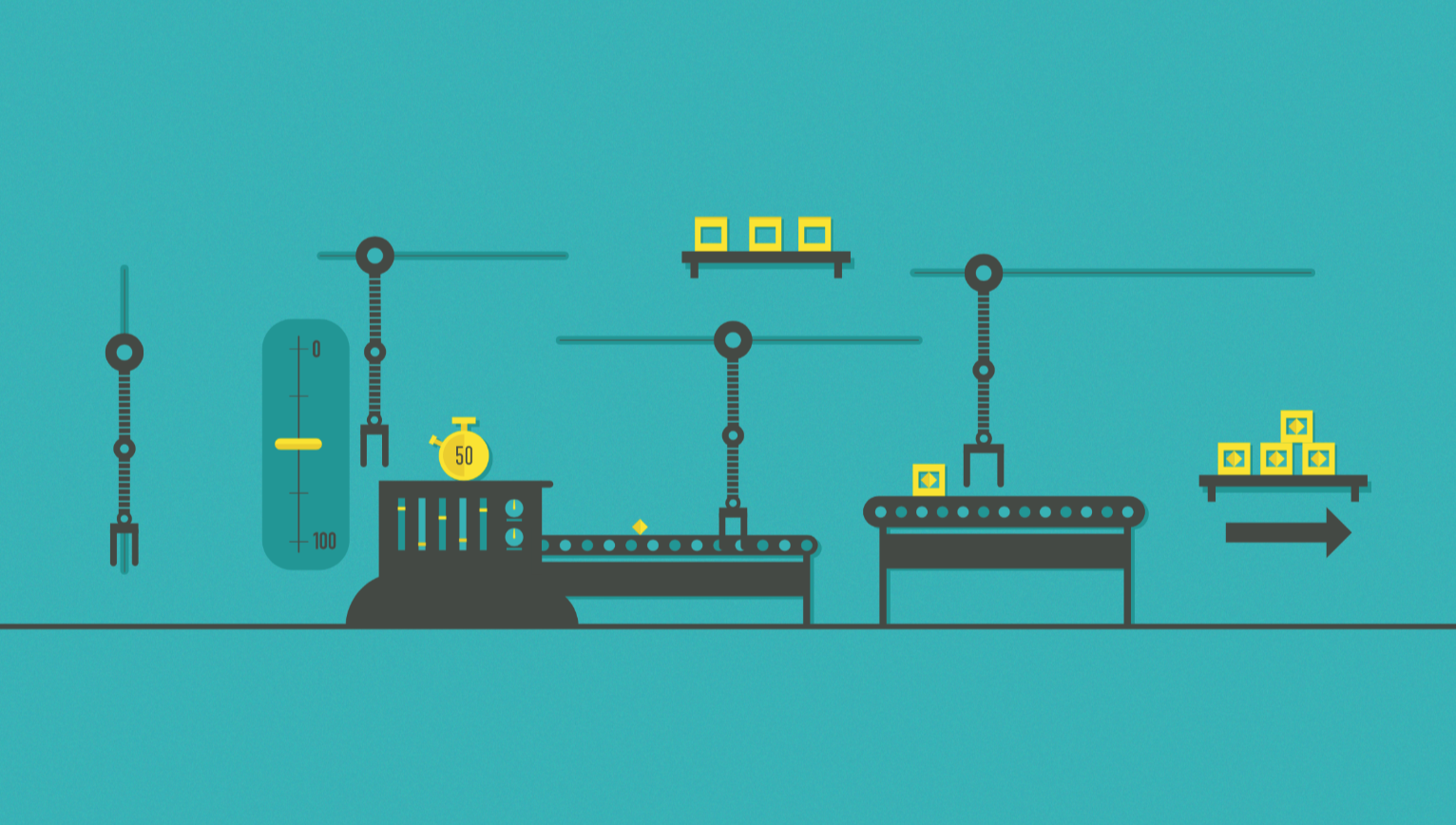
School of Motion’s After Effects Kickstart.
Having learned Cinema 4D through C4D Basecamp earlier this year, I wanted to expand my animation skillset to include 2D elements through After Effects. My main goal in taking this course is to enhance my 3D design with 2D elements.
—
After Effects
About Kickstart & my 2D animation background…
After Effect Kickstart is an 8-week intensive program from School of Motion. Taught by motion design artist, Nol Honig, the course taught the fundamentals of 2D animation through keyframes, speed curves, and shape layers. The program was meant for designers with little to no experience working with 2D, serving as a really basic introduction to using After Effects. With about one project per week, it really focused on practicing the fundamental skills needed to excel in making some creative animations. Just like with Cinema 4D Basecamp, the Kickstart comes with additional supplemental lessons, podcasts, and critique.
Though I do have a leaning interest in 3D, I knew having a working knowledge of 2D would be a priceless asset to my overall animation skillset. After Effects is instrumental in other mograph areas like logo animations and explainer videos (two areas I’d love to delve in more in the future), but also nicely accents 3D animations. I’ve been seeing a lot of 3D renders using 2D elements for effects like smoke and particles, and it’s really interesting seeing the two forms come together to make something really unique. Check out my projects below to see how I was able to build upon the basics to help enhance my designs further!
Messin’ Around
The first week focused on basic interface navigation and shape making. We were introduced to the general After Effects workspace and how to access various tools and how to move throughout. Navigational hotkeys were fairly similar to other Adobe programs, so I felt at home using this interface.
Previously, I took a lot of random AE tutorials before, but going through this project really helped solidify my workflow. Though I only used circles in this, I think I used a good array of motion examples to have a pretty well rounded (ha) final animation. I also used some keyframes, but didn't focus too much on curves this time around. Additionally, I exercised a few tidy tips from a Jake Bartlett tutorial and used pre-comps to keep my main composition not so hectic. Overall fun project to get my creative juices flowing and really start remembering how to navigate fluidly through AE.
First Keyframe Exercise
I've had some animation background in C4D and various scattered After Effects tutorials, however, I do agree with Nol in that projects and deadlines are the best way to learn. This is already apparent with this first assignment. Though I knew the basic AE interface for some time now, I'm just now getting used to the fluid shortcuts and navigation of all the windows. Like Nol recommended, I went pretty basic on this animation to get the assignment straight to the point. I'm liking the small bits of animation principles mentioned and I tried to incorporate more emphasis into the keyframes. Overall, a great introduction to set foundations!
(Design and composition provided by School of Motion)
Epic Lyric Smackdown
Really starting to get the hang of AE navigation. I always had some kind of block using it before but these exercises have really been helping out. It was fun thinking about animations for each verse, and I tried to emulate the lyrics to the sort of animations I made for it (easy ease for easy ease lyric, etc). I always appreciate creativity constraints since it helps to focus on doing the project rather than thinking about unlimited designs otherwise. Again, I really tried to focus on the core lessons for this assignment and I think I got a good range of animations and solidified my base understanding of how the program works.
Nol’s Neckties
Animating is getting easier, however this became a little tedious because of my own pre-comp hierarchy and organization. Could've done these better and I get lost in editing keyframes between pre-comps and where's where. Would've been easier if I just restarted and redid the pre-comps, but wanted to go forward onto the next project. Also tried to get a tie shape in the ribbon spiral, but the shapes ended up wonky so it just stayed as a regular ribbon (just imagine a tie). Overall pretty good practice to really drill in foundational animation and AE navigation.
(Some design and composition provided by School of Motion)
The Wow Factory
Going over what I have, I think I could benefit from finalizing all keyposes before going into the fine detailing of animations. A lot of time was allocated to figuring out movements, fine tuning them, then making more changes on that. I took up most of my time animating the third arm, and it reflects on its more lively movements compared to the other arms. Overall though, this was my animation structure. I wanted to add personality to the machines, and I hope I got the "excited" feeling down for the third one. More effort will be put into the others as I continue to work on it. Additionally, I experimented with wiggle expressions and motion blur to reflect the jittery and cartoonishly fast movement of the arm.
(Design and composition provided by School of Motion)
Awesome Script
Never realized how tedious this simple animation could be. I went the Illustrator route and broke the script into individual strokes since I found that easier than the masking alternative. Had some difficulties choosing a background but went with basic spheres, playing with expressions and tile effects.
Final reflections on the course…
After Effects Kickstart was a great addition to my School of Motion portfolio, and a natural next step in my motion design journey. Again, prior to taking this program, my After Effects experience consisted of several scattered Youtube tutorials. Lots of videos on how to make specific animations, but never a comprehensive understanding of the interface or workflow I needed to create my own things. One of the biggest lessons Nol emphasized throughout this course was the importance of practice and actual work to truly learn how to utilize this dynamic program. Although not as project heavy as Cinema 4D Basecamp, After Effects was somehow still harder for me to learn and get used to. Though I did get a lot of practice, I’m still fairly clunky with the interface and creating things on it, as opposed to C4D, which somehow came more natural. This was really unexpected given my years of experience with other Adobe design software. Overall, though I did have a fun time going through this process, my initial preference still stands with 3D. After Effects will be a great addition to enhance my own 3D designs, and hopefully I can expand my skills with it further to get into logo animation and explainer videos down the line. Until the next School of Motion course!